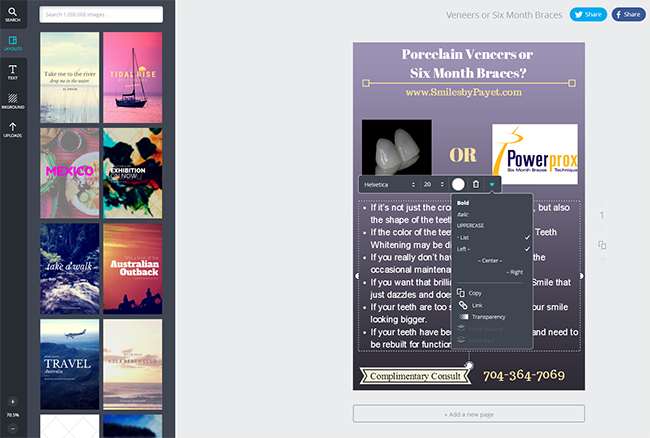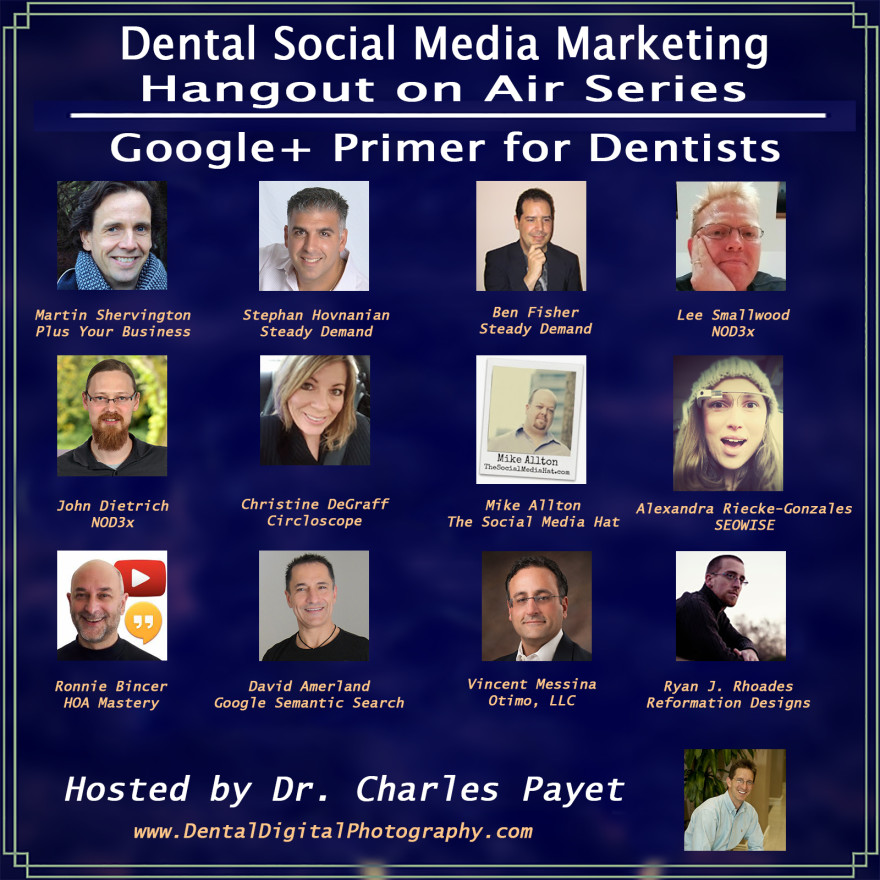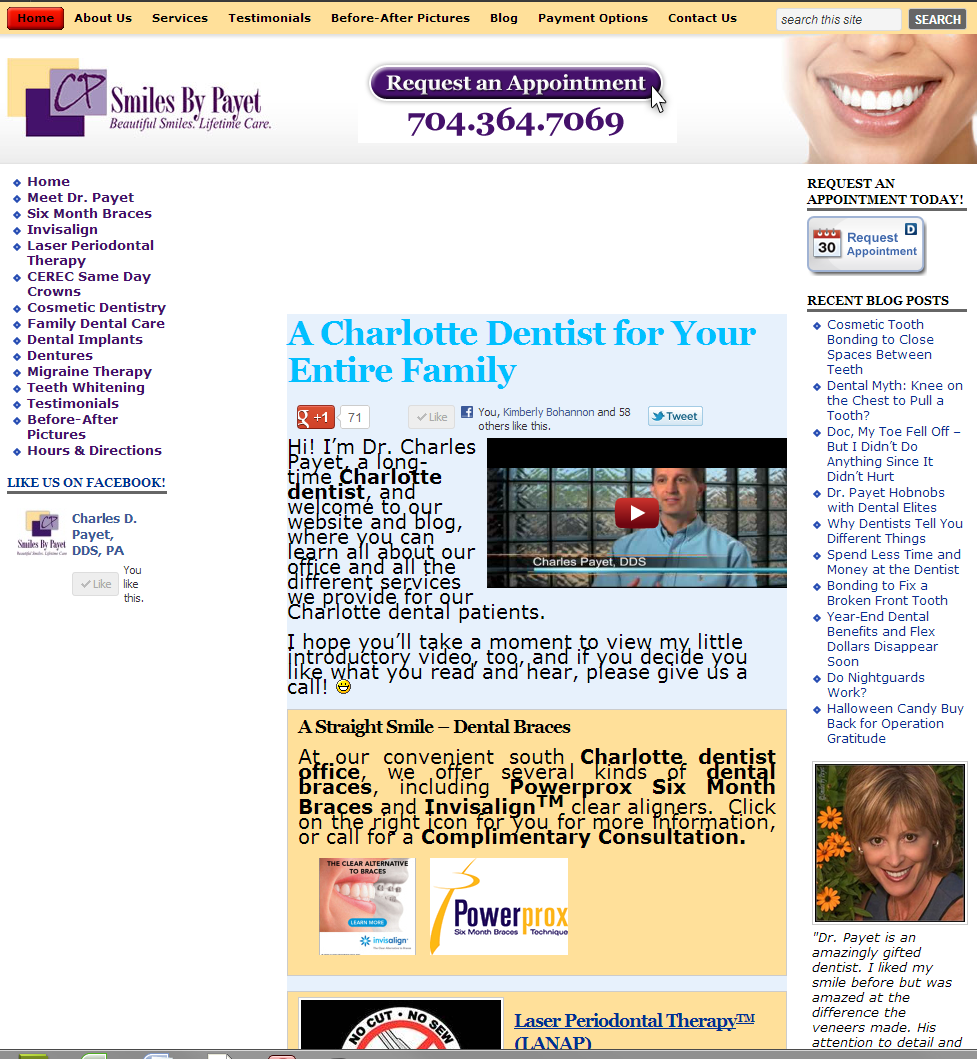An Introduction to Dr. Charles Payet and Google+
I started on Google+ in the beta stage and was one of the first dentists to have a Brand Page. Google+ is my favorite social media platform, and during this Google Hangout On Air Series we will be covering the basics of how Google+ is different from other platforms, and why you need to be different here and what can you expect for your practice, and over what time. Through this series, my goal is to give the viewers and fellow Dentists a deeper understanding of Google+ and a solid foundation to get started on the platform.
Each week will feature a different Google+ expert [Sept 6th – Nov 8th]. For the full line up, please go here ➤http://bit.ly/GPlusLineUp
Hangout On Air Recap #1: Sept 6th, 2014
In this first Episode, I talked with Martin Shervington of Plus Your Business!, John Dietrich of GPlusGeek, and Suzanne Baracchini of Nine Yards Marketing. The panel discussed how your engagement on Google Plus influences Google search and allows your business to surface in Google Search.
Also discussed in this first episode:-
➤Google Plus Profiles and Pages
➤Google Plus “About” section and links.
➤How to find out if you have a page, claim and verify it.
➤How to get that “Pin” on the Google Map.
➤Google reviews and the role they play in Google search.
➤How to create a post and view engagement on the post.
➤How to take the link for your Google Plus Post and create a post on Facebook
➤And much more…….
Handy Dandy Resources:
❶ Plus Your Business http://www.plusyourbusiness.com – this is where you will find the Free QuickStarter resources in both video and pdf format. This will get you up and running on Google Plus very quickly and includes:-
•Google+ Tactics
•Google+ Management Tips
•The Key to Google Authorship [information about recent changes].
•Secrets of Social SEO
•Google Hangouts For Teams
•Free, leading edge 12 module video course on Google Semantic •Search with +David Amerland and +martin shervington
➋ +Plus Your Business! Community ➤http://bit.ly/PYBCommunity
Here you will find a world class team to cater to all Google+ needs for businesses small and large. The PYB team is there to guide and support you. If you have a question just ask!
❸ How to create a Google+ Review link that drops your patients right into your “Google Plus Review” dialog box on your Google Plus Page. Useful for collecting Google Reviews on your website, social media networks and in your “Thank you” or “Follow Up” Emails to patients.
Add the code ?review=1 to the end of you Google Local Page URL
h/t +Luis Galarza
❹ Use +Canva (www.Canva.com) to create professional looking images for your profile, Cover Photo and Social Media Posts. Pre-sized templates make it extremely easy.
Hangout On Air #2 – Sept 13th
Guest +martin shervington
How Google Plus relates to Google Adwords and Google Search
Martin will talk about re-marketing to people who visited your website, holding their attention and maintaining a relationship across the web.