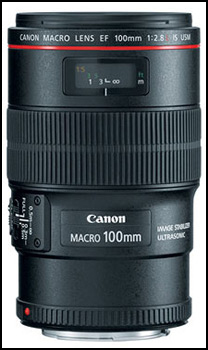In response to a question on DentalTown regarding how to get rid of the excessive flash on the central incisors when taking a shade for lab restorations, my colleague Dr. David Cook responded with this trick to solve the problem. The description and photos are both courtesy of him.
One solution when you get too much perpendicular flash returning directly towards your lens is to alter the angle of your lens to the flat facial surfaces as others have advised.
Another solution is to still shoot perpendicular to the flat facial surfaces, but remove the ring flash from the front of your lens, hold it on top of your lens and angle it down 30-45 degrees. The flash is the same distance from the teeth, but the light angling down will not give you as much reflective washed out areas.
This image, the lens is perpendicular to the flat facial surface and the attached flash is perpendicular. Note the large reflected washed out facial areas on the centrals.

This image, the lens is still perpendicular, but I removed the ring flash, held it above the lens and angled it down 30-45 degrees. There are still highlights, but not the large washed out areas. You can also see the incisal translucency better and characterizations when the flash is taken off and angled down.
 As others pointed out, another option is to use a twin-lite flash, such as the Canon MT-24EX TTL Macro Twin Lite or the Nikon R1C1 Wireless Closeup Speedlight system. These are generally more difficult to use for anything except the anterior teeth unless you are very experienced.
As others pointed out, another option is to use a twin-lite flash, such as the Canon MT-24EX TTL Macro Twin Lite or the Nikon R1C1 Wireless Closeup Speedlight system. These are generally more difficult to use for anything except the anterior teeth unless you are very experienced.