As I’ve discussed, if you can’t actually DO something with your pictures, then they become nothing more than nice documentation for yourself, possibly insurance, or possibly to defend yourself against lawsuits or Board complaints. The real power of pictures, though, is in their ability to educate and motivate patients, whether in your office or out. And this is where I find Adobe Photoshop Lightroom so helpful. Just check out the list of ways you can output images from Lightroom (using my own example websites, social media, etc.):
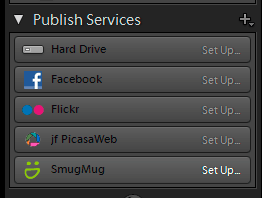 Social Media Photo Sharing Options
Social Media Photo Sharing Options
While there is unfortunately no way to upload photos from Lightroom to Facebook Fan Pages (serious bummer, but you can work around it), you can set up Publishing Services for other social media sites, such as
- Flickr
- Smugmug (where I host my professional photography site)
- Google Picasa albums (which you can link to your Google Places page)
This allows you to select a group of pictures and batch upload them with a single click.
Create Patient Slideshows, Custom Print Layouts, & Web Galleries
There is one feature that Lightroom currently lacks, and that is the ability to design photobooks directly within the software, and this is certainly something that would be terrific for dentists. Aperture 3 and iPhoto, both by Apple, do have this capability built in; something we’ll hope for in future versions of Lightroom. If you are an Adobe user, Photoshop Elements 9 has this capability.
However, in most popular programs now, you can select a group of photos and have them merged into a MPEG4 video, including music and captions, even a voice over explanation if you want to take the time. You can create custom layouts for ortho, for lab communication, and printed pages to put in a 3-ring binder as an alternative to a printed photobook, and more. And you can